Popular Citation Styles

一、APA (American Psychological Association) Style
APA citation style is mainly use for social science, including psychology and education. Example:
Zhang, Y. , Xiang, G. , Gu, G. , Li, R. , & Zhang, X. (2012). Nonlinear concentration-dependent electronic and optical properties of Si1–xGex alloy nanowires.The Journal of Physical Chemistry C, 116(33), 17934–17938.
二、MLA (Modern Language Association of America) style
Mainly used for social science, including literature and linguistics. Example:
Guan, Wei-Jie et al. “Clinical Characteristics of Coronavirus Disease 2019 in China.” The New England journal of medicine 382.18 (2020): 1708-1720. doi:10.1056/NEJMoa2002032
Mainly used for books, magazines, newspapers of social science. Example:
Zeng, Hualing, Dai, Junfeng, Yao, Wang, Xiao, Di, and Cui, Xiaodong. "Valley Polarization in MoS2 Monolayers by Optical Pumping." Nature Nanotechnology 7, no. 8 (2012): 490-93.
四、ACS(American Chemical Society)Style
Mainly used for citation of chemistry. Example:
Liang, Y.; Li, Y.; Wang, H.; Dai, H., Strongly coupled inorganic/nanocarbon hybrid materials for advanced electrocatalysis. Journal of The American Chemical Society 2013, 135 (6), 2013-2036.
五、IEEE (Institute of Electrical and Electronics Engineers) Style
Mainly used for citation of engineering. Example:
F. Hu, Q. Hao, and K. Bao, "A Survey on Software-Defined Network and OpenFlow: From Concept to Implementation," IEEE Communications Surveys & Tutorials, vol. 16, no. 4, pp. 2181-2206, 2014.
六、GB/T 7714-2015 Format Style of References
Catalog of Information and Reference of General Administration of Quality Supervision, Inspection and Quarantine, Standardization Administration of China. It is used for citation style of thesis:
Djurisic A B , Chen X , Leung Y H , et al. ZnO nanostructures: growth, properties and applications [J]. Journal of Materials Chemistry, 2012, 22(14):6526-6535.
 Originality Detecting for Paper
Originality Detecting for Paper
Turnitin Provides the original detecting of paper. Users need to login with accounts and passwords.
How to create an instructor account:
1. Turnitin has two kinds of accounts: teacher account and student account. The library will open accounts for teachers who need to use Turnitin. Send your university email address and your name to Grace Zhang (zhangyx@sustech.edu.cn). After successful registration, you will receive an email from Turnitin to activate the account.
2.Students who need to detect paper for a course assignment can ask the course faculty to create class in Turnitin and add students to use it.
Tips to use Turnitin:
1. Turnitin is mainly used to compare English articles in the repository. We do not suggest using Turnitin to detect Chinese articles.
2. When adding paper, please change the setting by submitting paper to "no repository" to avoid your paper entering the repository.
3. If your submitted article enters the repository, please contact Grace Zhang(zhangyx@sustech.edu.cn)to delete it in Turnitin, since users can not delete the record themselves. So please save your submission ID, because vendor can only delete articles according to Submission ID. Or the articles can not be deleted and will be saved in the repository for at least 90 days.
 EndNote
EndNote  Download and Installation
Download and Installation
EndNote is a bibliographical management tool developed by Clarivate Analytics. 1. EndNote Desktop Download(Windows/Mac)
Using EndNote, we can: This link can only be used within campus IP.
 2. Installation(For Windows)
2. Installation(For Windows)
Build your own library of references  Unzip the two documents of ENX9Inst and license, and put them in the same folder
Unzip the two documents of ENX9Inst and license, and put them in the same folder
Search and retrieve literature and import to your library (do not put them in different folders),then double click ENX9Inst to install.
 If you install correctly, you will not need to enter license key.
If you install correctly, you will not need to enter license key.
Manage literature from different sources  For Win10 User, please use proper software to unzip package before installation, do
For Win10 User, please use proper software to unzip package before installation, do
Build groups, sort, analyze and take notes not double click package to install.
Search full text articles  Please close MS Office when installing.
Please close MS Office when installing.
 For users who have installed previous version before X9, please uninstall the previous
For users who have installed previous version before X9, please uninstall the previous
Create in-text citations while writing papers version when installing X9, then the documents in the personal library will remain.
Change citation styles with one click
For more EndNote tutorial, please click here to view.