EndNote is a bibliographical management tool developed by Clarivate Analytics. EndNote enables you to move seamlessly through your research process with flexible tools for searching, organizing and sharing your research, creating your bibliography and writing your paper.

Build your own library of references
Search and retrieve literature and import to your library
Manage literature from different sources
Build groups, sort, analyze and take notes
Search full text articles
Create in-text citations while writing papers
Change citation styles with one click
 Download and Installation
Download and Installation
1. EndNote Desktop Download(Windows/Mac)
This link can only be used within campus IP.
2. Installation(For Windows)
 Unzip the two documents of EN21Inst.msi、License.dat, and put them in the same folder (do not put them in different folders),then double click EN21Inst.msi to install.
Unzip the two documents of EN21Inst.msi、License.dat, and put them in the same folder (do not put them in different folders),then double click EN21Inst.msi to install.
 If you install correctly, you will not need to enter license key.
If you install correctly, you will not need to enter license key.
 For Win10 User, please use proper software to unzip package before installation, do not double click package to install.
For Win10 User, please use proper software to unzip package before installation, do not double click package to install.
 Please close MS Office when installing.
Please close MS Office when installing.
 For users who have installed previous version before EndNote 21, please uninstall the previous version when installing EndNote 21, then the documents in the personal library will remain.
For users who have installed previous version before EndNote 21, please uninstall the previous version when installing EndNote 21, then the documents in the personal library will remain.





Machenism of EndNote
